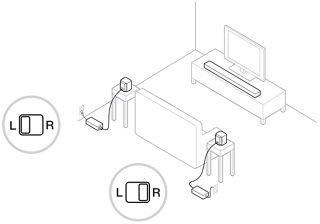Connect each surround speaker to a wireless receiver
Connecting the optional wireless surround speakers
Applies to:
Connect the wireless receivers to AC power sockets
In the Bose Music app, from the My Bose screen (accessible via the headphone and speaker icon in the upper-left corner), select your soundbar
Tap the soundbar image in the bottom-right corner of the screen
Tap Settings > Accessory Speakers > Add Bose Accessory Speakers
Follow the app instructions